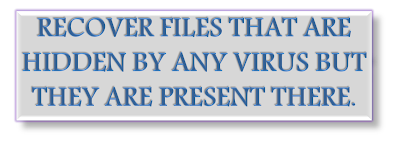
Well! Today I'm going to tell you about a very fabulous trick about USB Flash Drives.
So, what could you do if your files are not shown by your computer system but they exist there and also acquire space???
It's as simple as you eat a Chewingum ;) So please follow below steps if you want to recover
your hidden files from a USB Stick.
Steps to recover hidden files
- First, go to Run and type there cmd.exe and hit Enter key.
- Now, type the below given command there.
attrib -h -r -s /s /d X:\*.*
- Now, replace the X given above with your USB Drive letter.
- Hit Enter and then type exit and again hit Enter.
Done :)
Now, you can able to view those files which were infected by viruses or any other cause.
Note: First of all you must check for virus in your drive and then take decision of performing above process because any damage to your file or system is not
guaranteed by me.
Well I've performed this on my USB and the results are fantastic :)